If you have not previously installed the Let's Encrypt security certificate in the Modules section, follow these steps:
In the «Integration» → «Modules» section, install the let's Encrypt Encrypt plugin.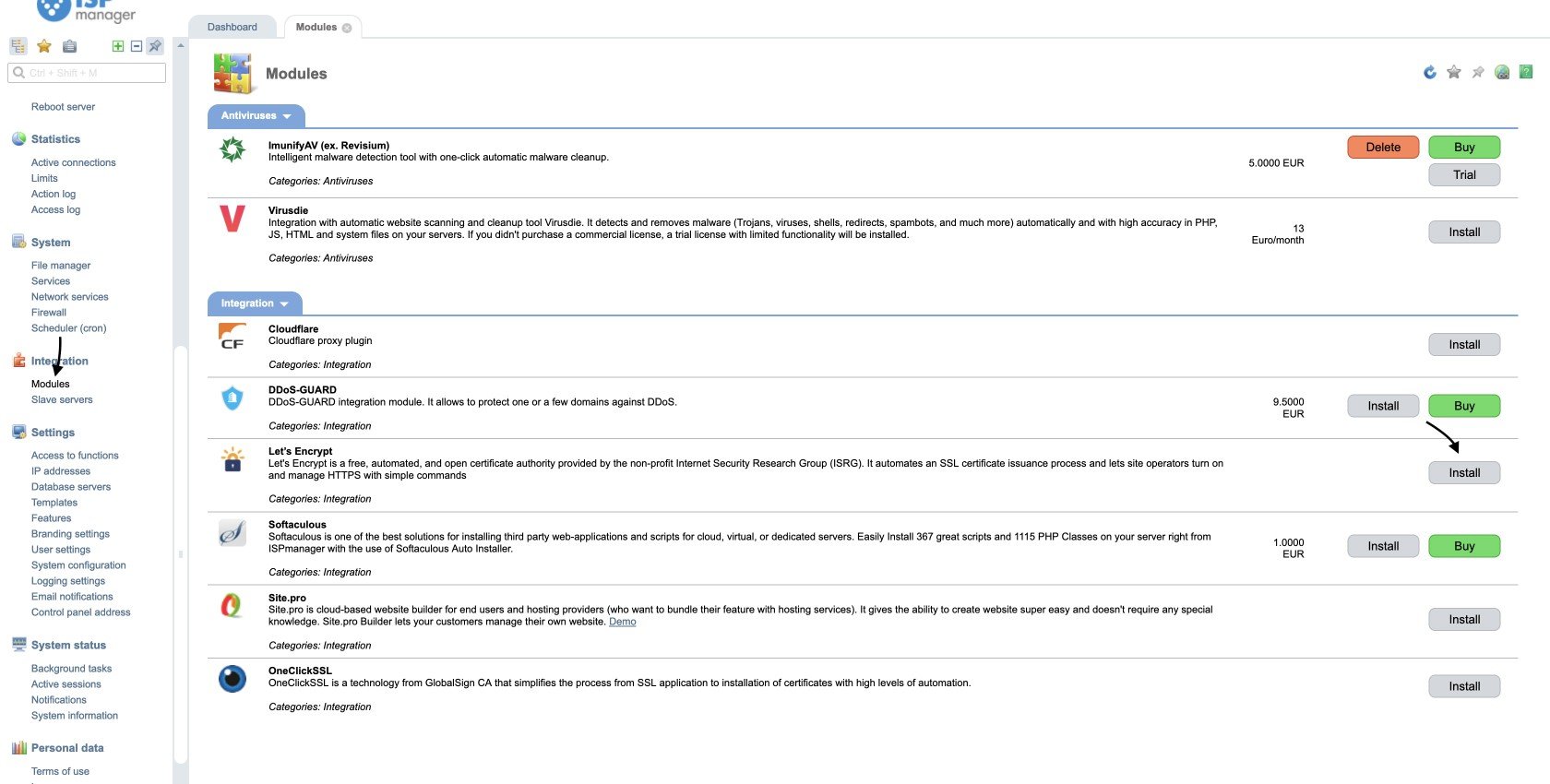
After installing the certificate in the Modules section, follow these steps:
- Under «web server settings» → «SSL certificates» select Let's Encrypt.
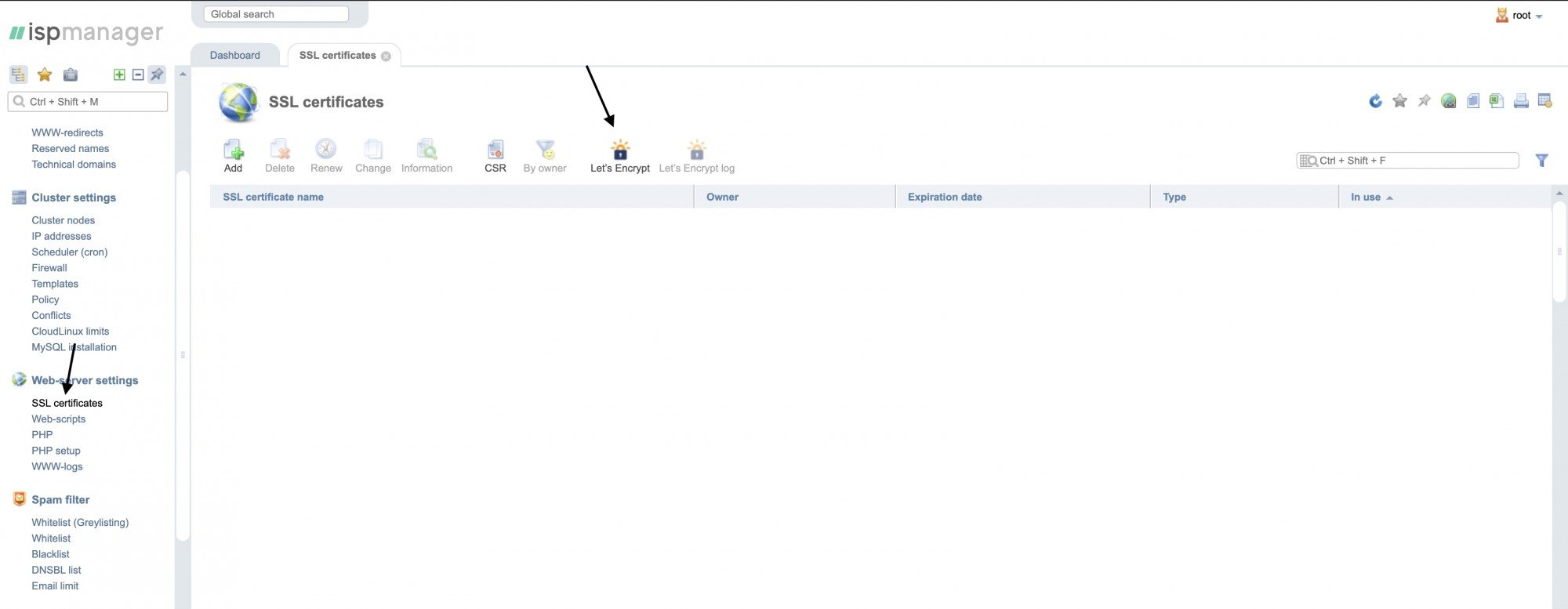
- Fill in the fields of the form, selecting the user and the domain on which you want to install the certificate. Please note that the domain must open the site, otherwise the domain will not be verified and the certificate will not be issued.
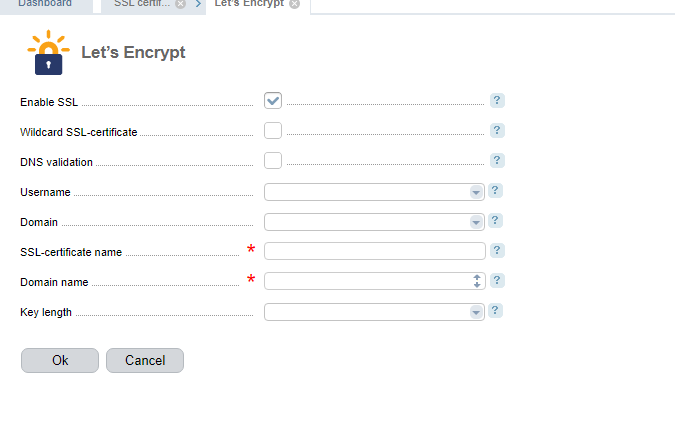
- Аfter clicking the «OK» button, a self-signed certificate will be installed on the site. When the domain validation process is complete, the type will change to "Existing".
Done. Navigate to your domain, a green lock will appear to the left of it, which means that the connection is secure.
