ISPmanager offers to create a mail domain at the time of initial configuration-when creating a user or adding a domain.
When creating a user: "ISPmanager" → "Accounts" → "Users" → "Create"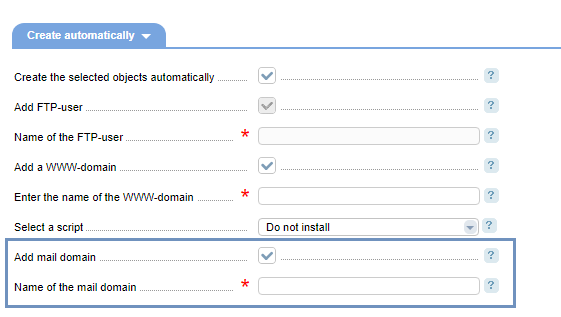
If you did not create a mail domain during the initial setup, use the special section "ISPmanager" → "Domains" → "Mail domains"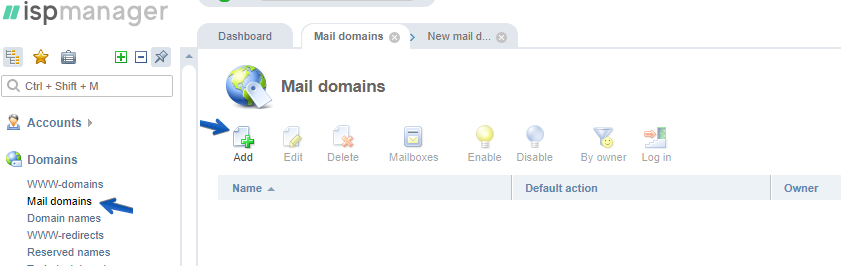
Specify what action the mail domain will perform when emails arrive to non-existent mailboxes: send an error message, delete received emails, or redirect incoming emails to another e-mail / mail domain. 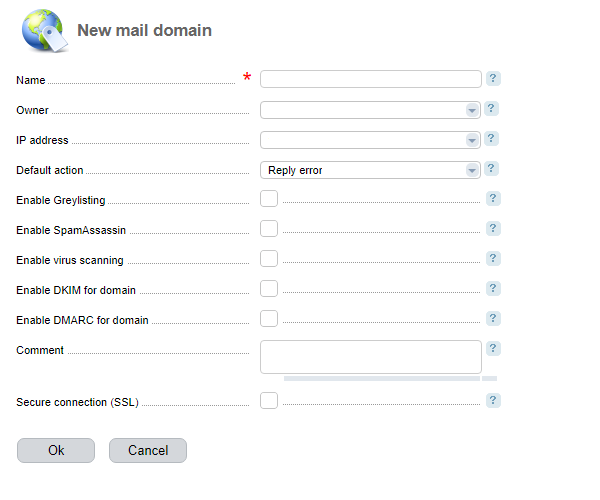
After configuring the mail domain, create mailboxes in "ISPmanager" → "Accounts" → "Mailboxes". In the "Name" field, specify the name of the box.
In the Aliases field, specify additional names for the mailbox. If the letter is sent from a non-existent mailbox, but its name is specified in aliases, the letter will get to the General mailbox. Otherwise, it will be processed according to the settings specified for the domain-an error message will be sent, the letter will be redirected to another mailbox or deleted.
After creating the mailbox, add it to the mail client. All data for this is already specified in "ISPmanager" → "Accounts" → "Mailboxes" → "Settings". There you can also download ready-made automatic configuration files for popular email clients.
ISPmanager has built-in mail clients Roundcube and Afterlogic, which allow you to work with mail through the browser. One of them is installed by default and is available in "ISPmanager" → "Additional applications".
